很多朋友对预订竞价可能不太了解,可以参考下面的具体流程:
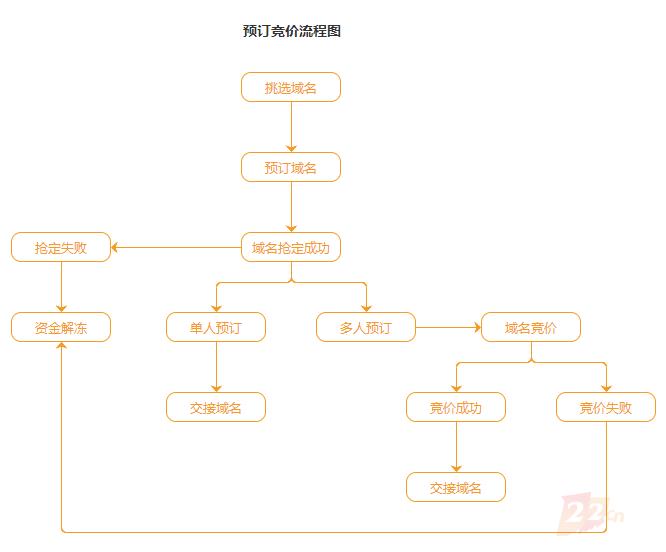
爱名网小程序预订域名方法:
1、打开爱名网小程序,找到“预订竞价”,点进去。另外“抢注竞价”里面也可以进行操作的,如果没有预订的,在抢注竞价里面是需要支付闯入费的。

2、选择一个域名,点击右边的“预订”。

3、在预订域名界面,选择一个预订通道,每个通道的价格不同,成功率也不同。然后勾选相关协议,再去点击“提交预订”即可。

4、提交预订之后,在“我的预订”中即可看到预订结果。
预订之后不代表域名的最终拥有者,当域名竞价时,还需要进行参与竞拍,最终竞拍出价最高的人获得。
如果这个域名只要1个人预订,届时直接就是你的。如果这个域名有多个人预订,那么就需要进入竞价阶段,竞拍出价最高的人获得域名。

5、参与竞价,当有多个人预订同一个域名的时候,还需要在域名开始竞价之后,参与竞价,最后的价高者获得域名。如果是只有1个人预订的情况下,直接得标。

APP上的预订竞价步骤和小程序上几乎是一致的。APP的的预订竞价位置在:首页—预订竞价,点进去之后的操作方法参考小程序即可。