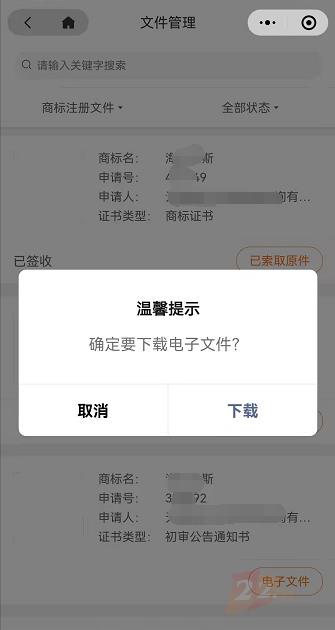若您商标申请下来,则对应的商标证书都可以在APP及小程序上进行查看和下载,以下是APP和小程序分别的操作步骤。
【APP端】
步骤一、在“我的”页面里进入商标界面。如下图所示:

步骤二、在“商标注册订单”界面里点击进入商标的详情页。如下图所示:

步骤三、在“订单详情”界面里点击“相关文件”进入相应页面。如下图所示:

步骤四、在“相关文件”界面里点击“查看”可以查看相对应的证书及电子文件的下载。如下图所示:

【小程序端】
步骤一、在“我的”页面里进入商标界面。如下图所示:
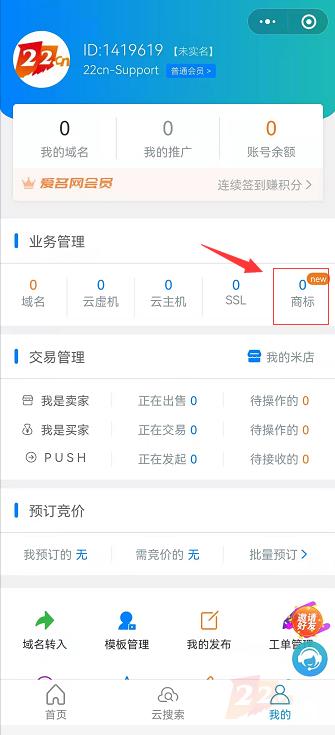
步骤二、根据提示进入“22商标宝”小程序,22商标宝小程序和爱名网小程序是同个公司旗下的哦。如下图所示:
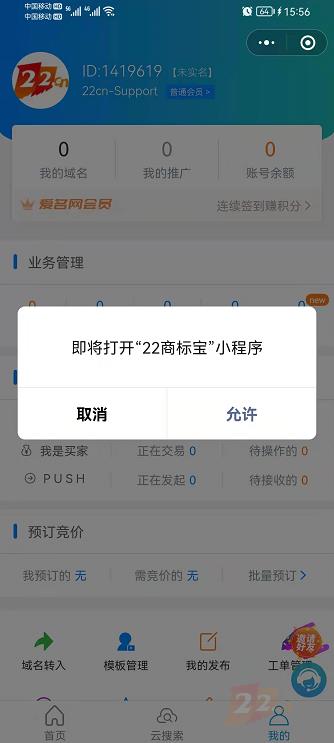
步骤三、进入“22商标宝”小程序,切换到“我的”页面,并进入“我的商标”栏,点击“查看更多”。如下图所示:


步骤四、在“商标注册订单”页面里点击进入商标的详情页。如下图所示:

步骤五、进入商标的详情页,点击“相关文件”。如下图所示:

步骤六、在“文件管理”详情页点击“电子文件”既可以下载对应的商标证书的电子文件。如下图所示: